Let's learn how to use ExitLag VPN service.
It is widely known as pro gamers VPN program.
First 3 days are free after signing in.
After 3 days, you will have to pay for the service.
Pricing is not that expensive (will be described later below).
So after free trial, you can decide whether you want to subscribe or not.

How to create an account
ExitLag - Get rid of lag in your game
Get a better online experience through gamer developed technology. No more issues with Lag, Ping, Packet Loss and Jitter. Try it out now for free!
www.exitlag.com
First. visit website link above.
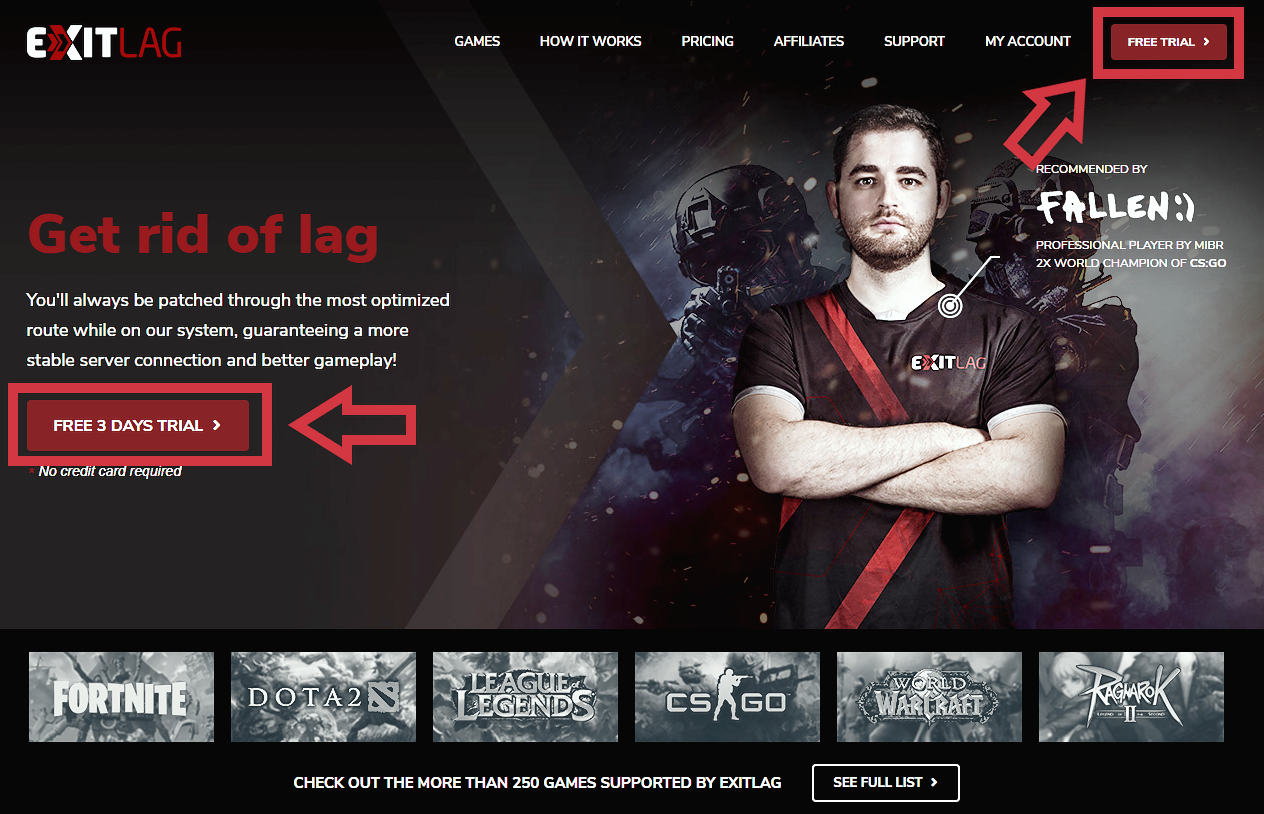
Click either one of the red highlighted box above.
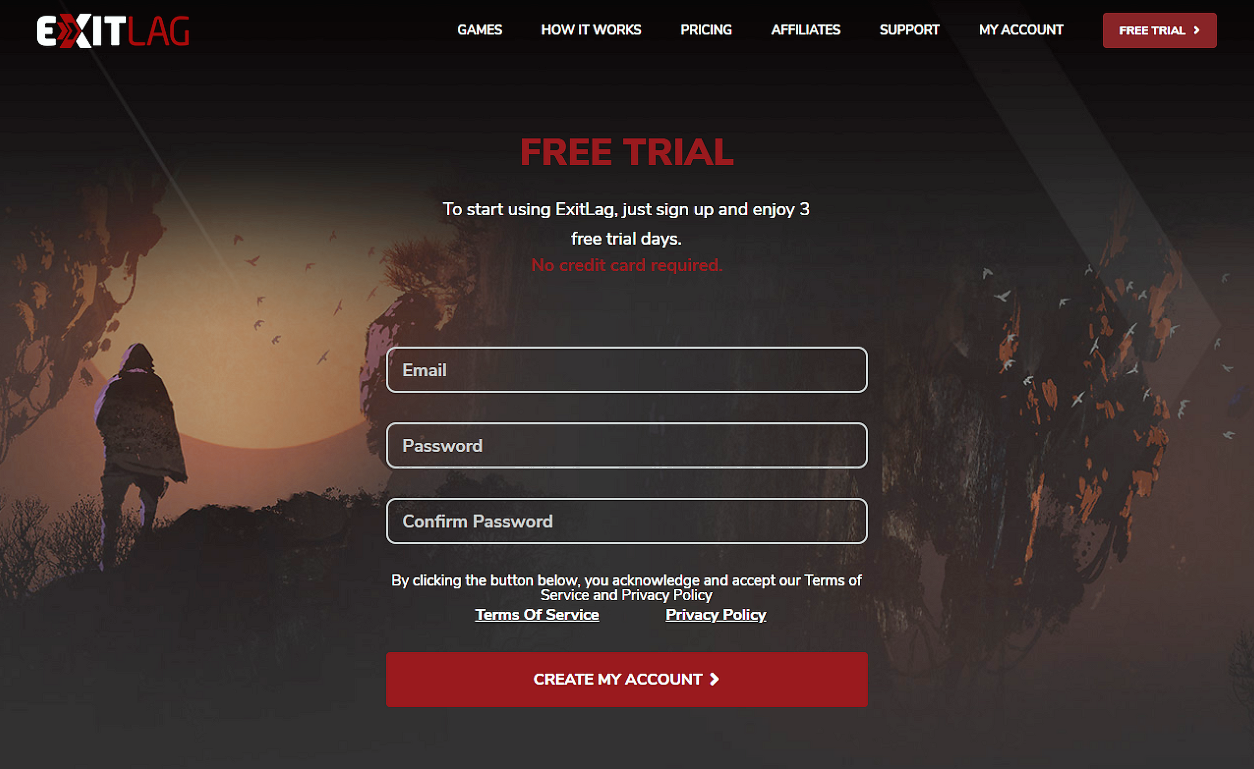
Put your Email (will be used as account) and password.
Verification Email will be sent to the Email address you just wrote.
Click the link in the Email you received from ExitLag.
Come back to the website.
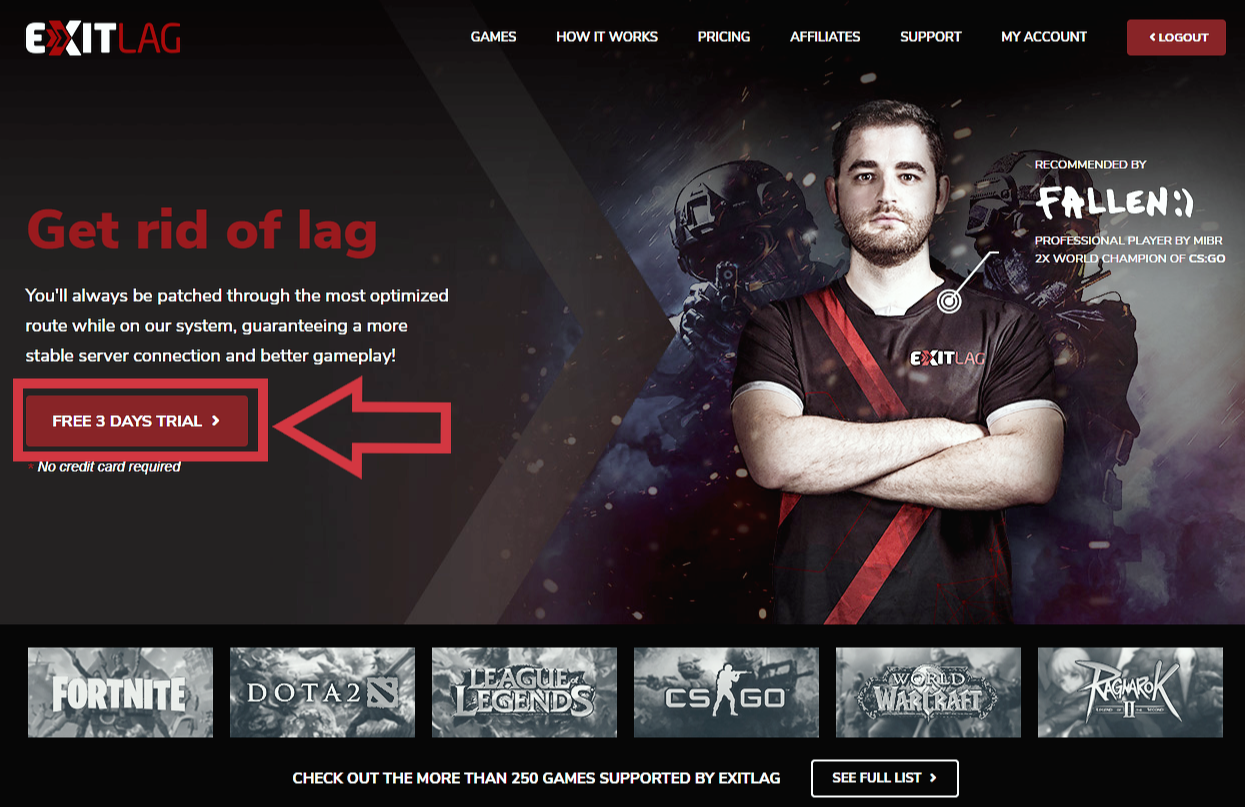
After loging in, press the red box above. ('FREE 3 DAYS TRIAL')
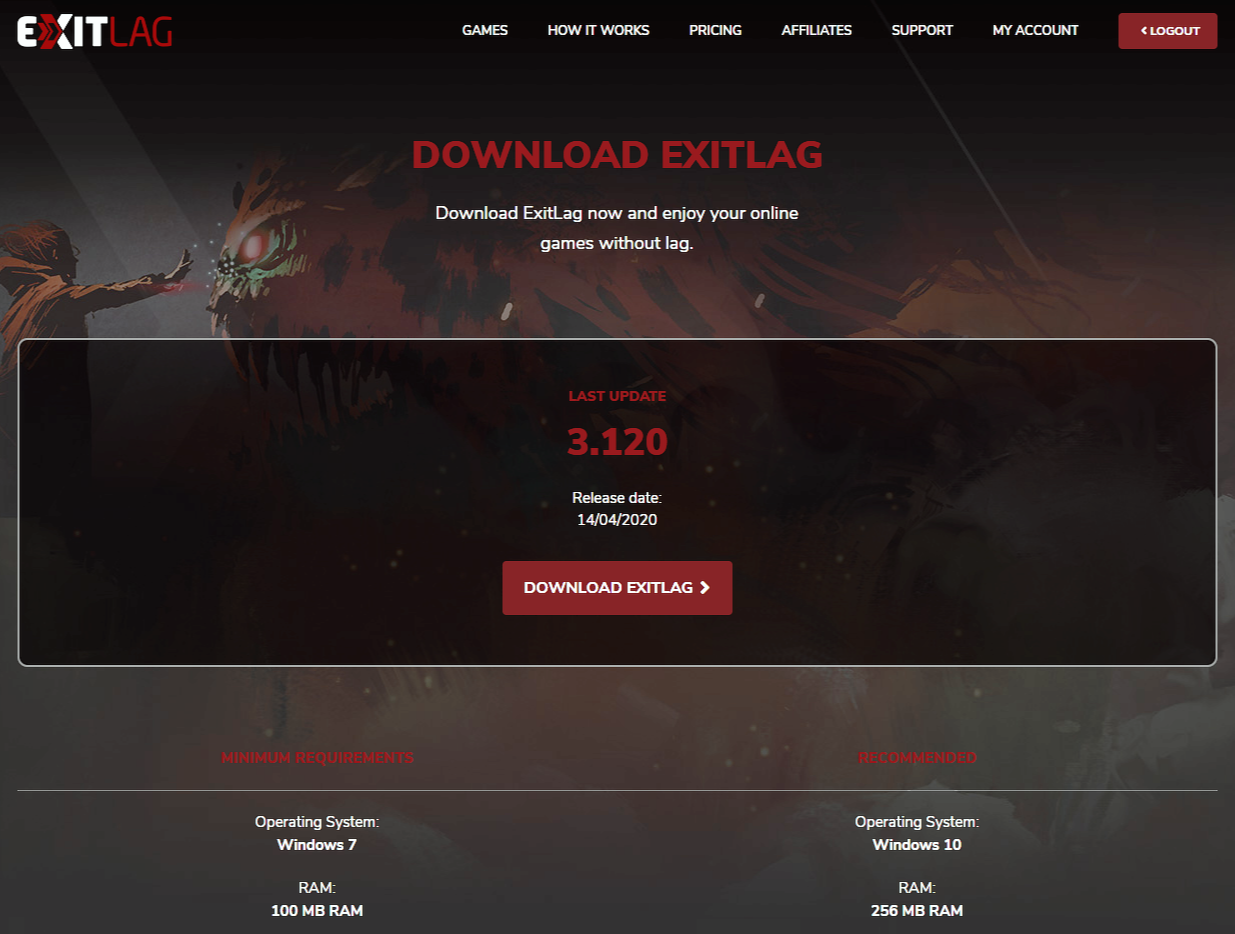
After few seconds, This page will appear.
Click the box 'DOWNLOAD EXITLAG'.
You will have to reboot your computer after installing.
How to use ExitLag
Since you have created an account, and installed the program, Let's see how to use this program.
After installing, you will see an ExitLag icon in your windows background. Double click it.
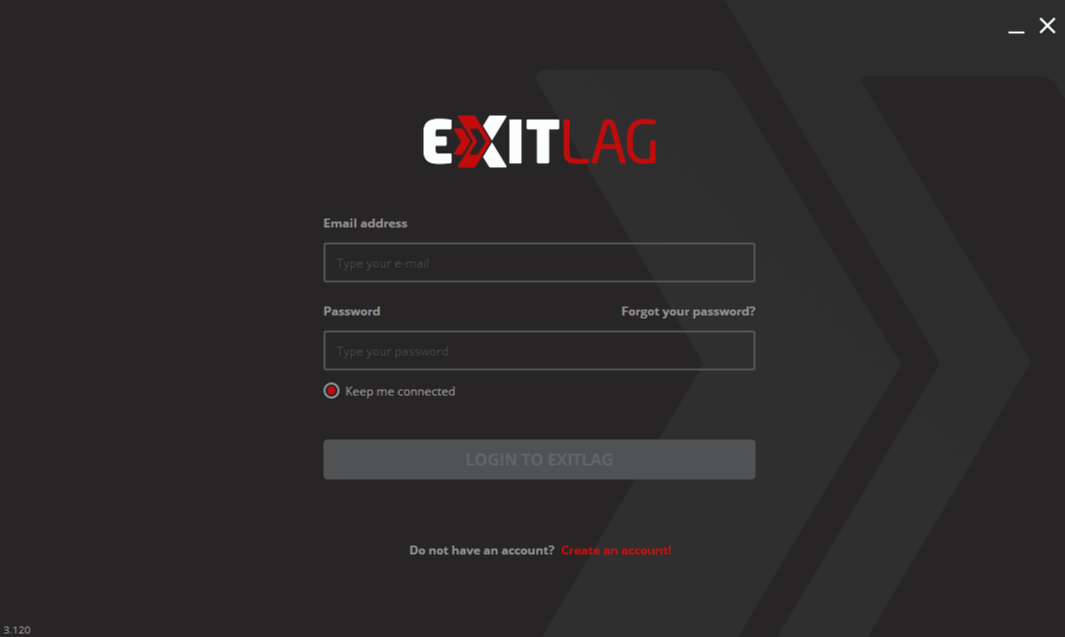
Log in.
Everytime you log in, it will analyze routes. This will take 30 second to 1 minute.
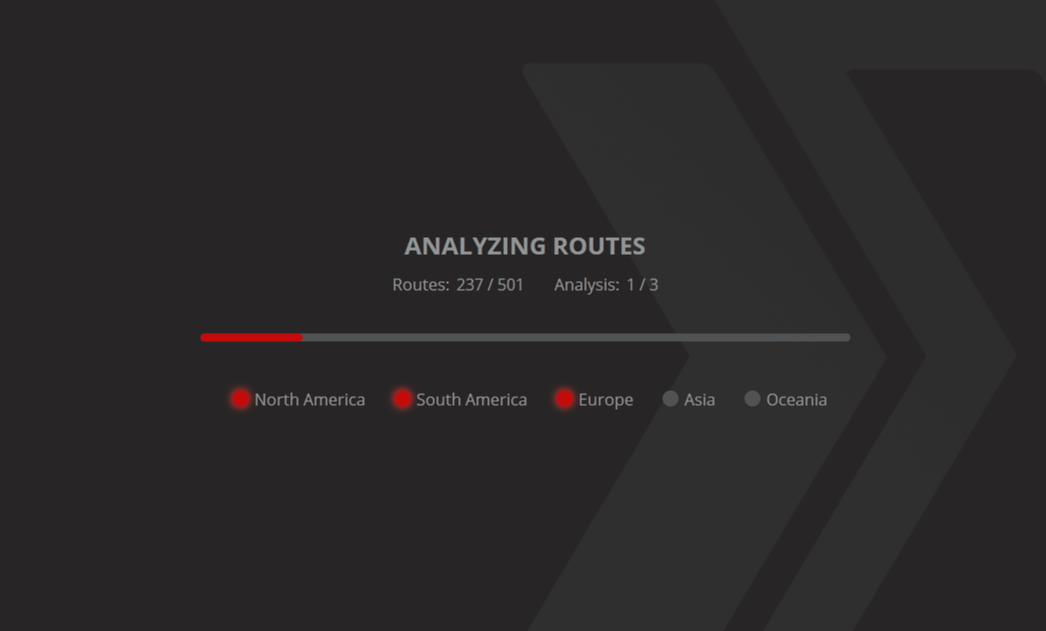
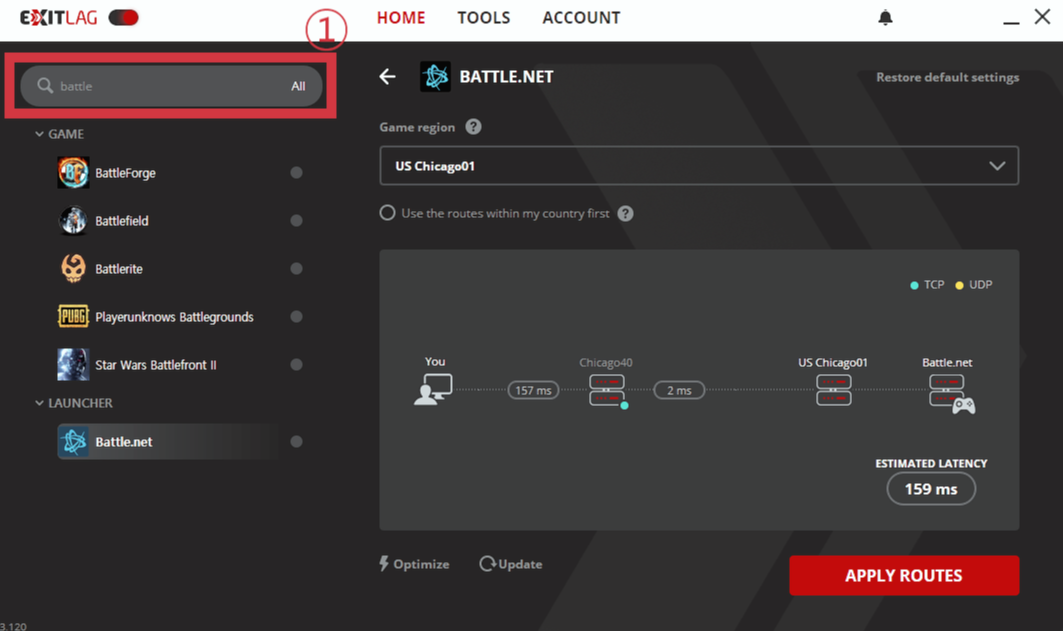
Now, you have to find the game you want in above ① red box..
I play Call of Duty Warzone all the time.
Some say you have to apply VPN for Battle.net launcher. But this is not true.
You can use Call of Duty VPN with only applying 'Call of Duty'.
Find the game in ① red box.
Apply the server/route in ② red box.
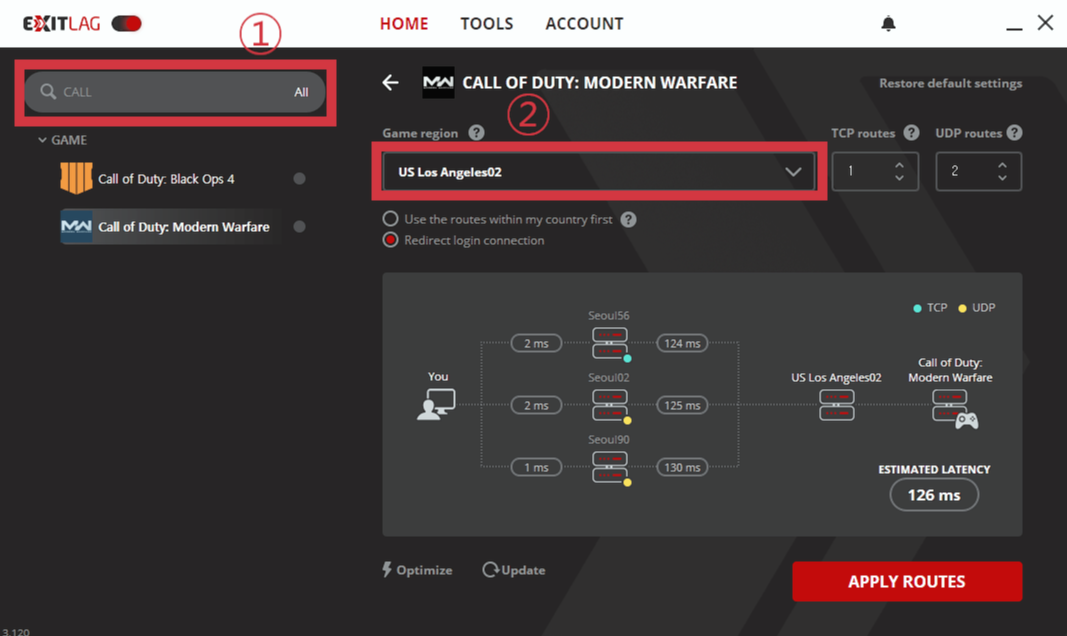
You will see many servers in ② red box (game region).
Try clicking/applying all of them and see which one has the lowest Estimated latency.
Lower it is, faster it is.
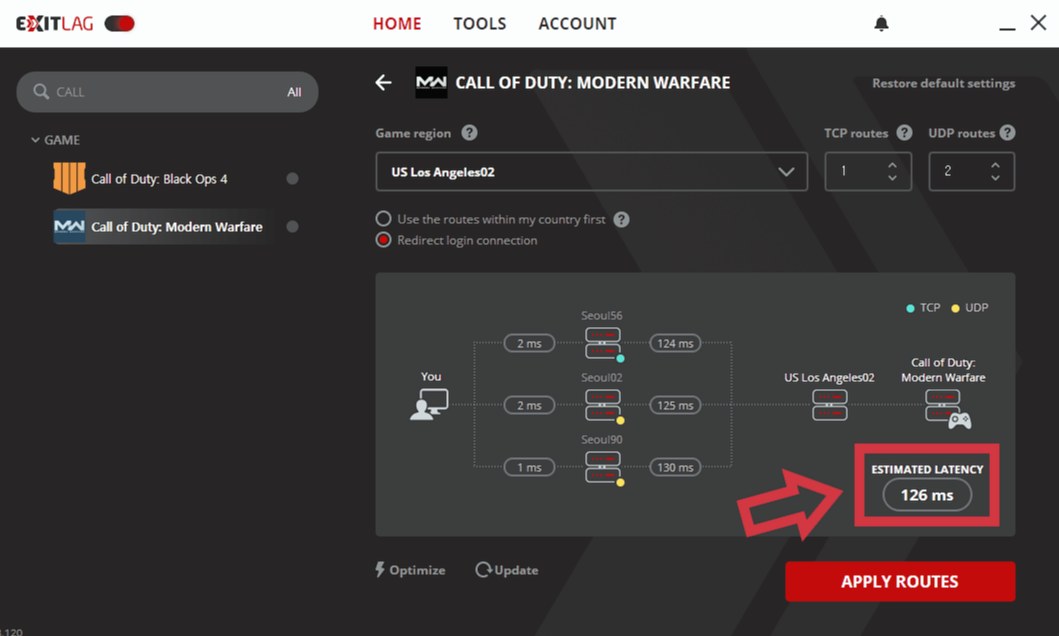
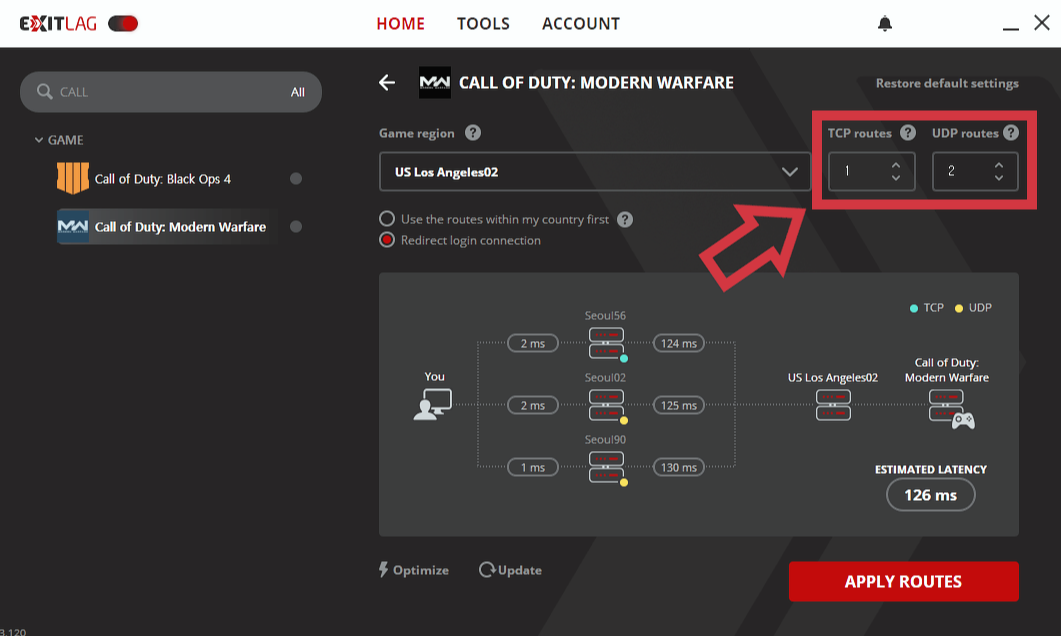
TCP routes 1, UDP routes 2 is general setting.
After setting all, click 'APPLY ROUTES'.
Happy gaming.!
ExitLag - Get rid of lag in your game
Get a better online experience through gamer developed technology. No more issues with Lag, Ping, Packet Loss and Jitter. Try it out now for free!
www.exitlag.com
When you are playing with your freinds. as a party.
Only one of the player can apply VPN service and other will be followed to that server.
That one person has to be the leader in the party.
Sometimes it does not work properly.
Please try like below if it does not work.
- Turn off ExitLag when starting your game. After inviting your freinds to your party, turn ExitLag on and start game.
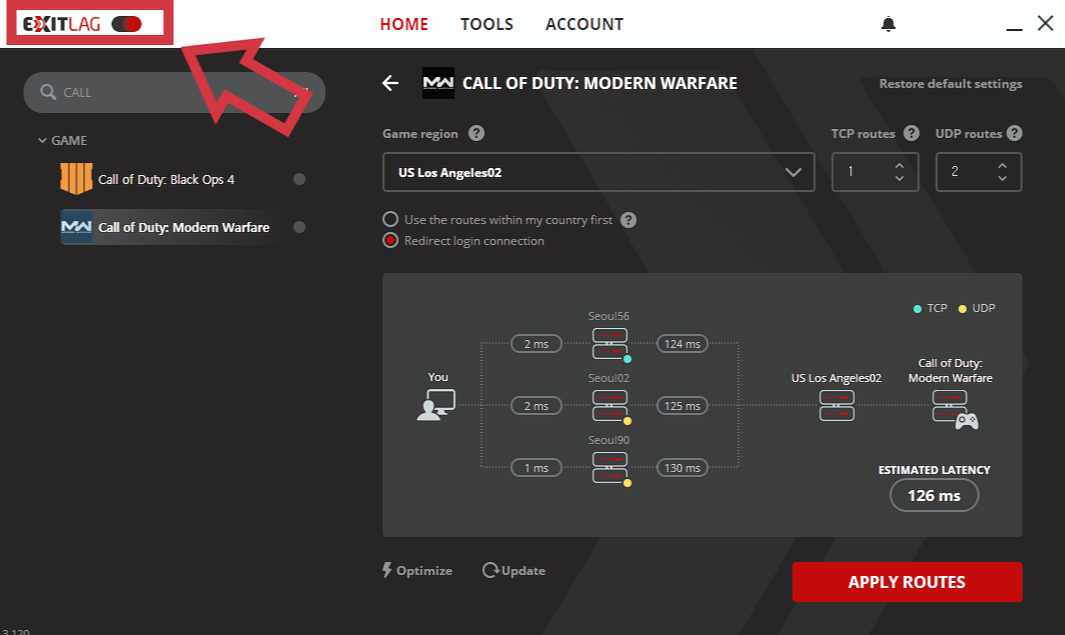
You can easily turn off / on ExitLag by clicking red box above.
- If above does not wrok, try different TCP routes / UDP routes.
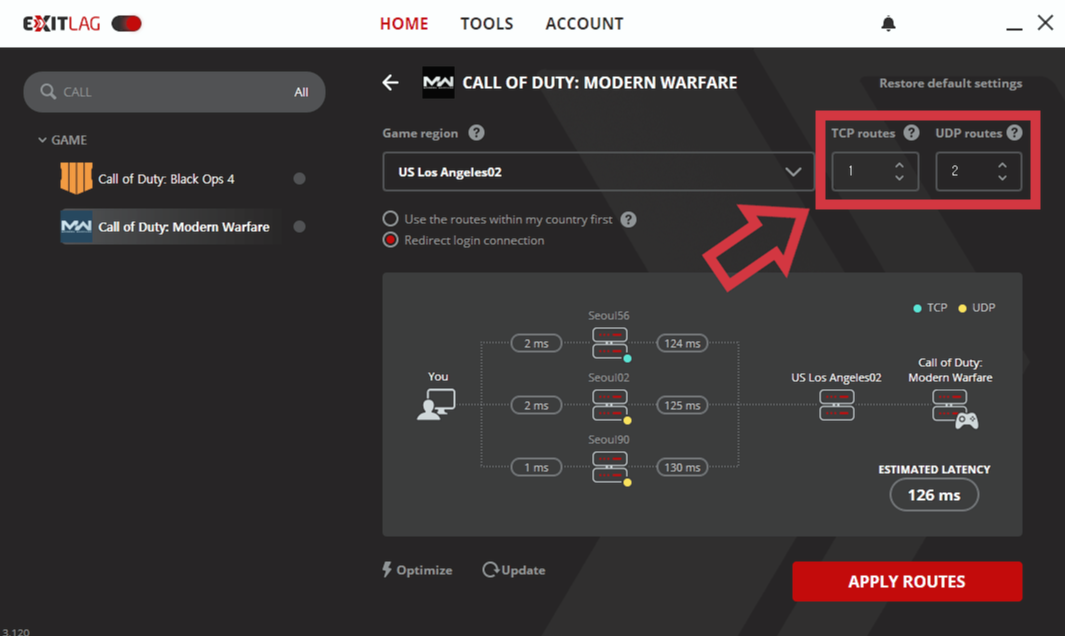
If TCP routes 1 / UDP routes 2 does not work, try 0 / 4 and 2/2 also.
Exitlag Price
After 3 days trial, price is as below.
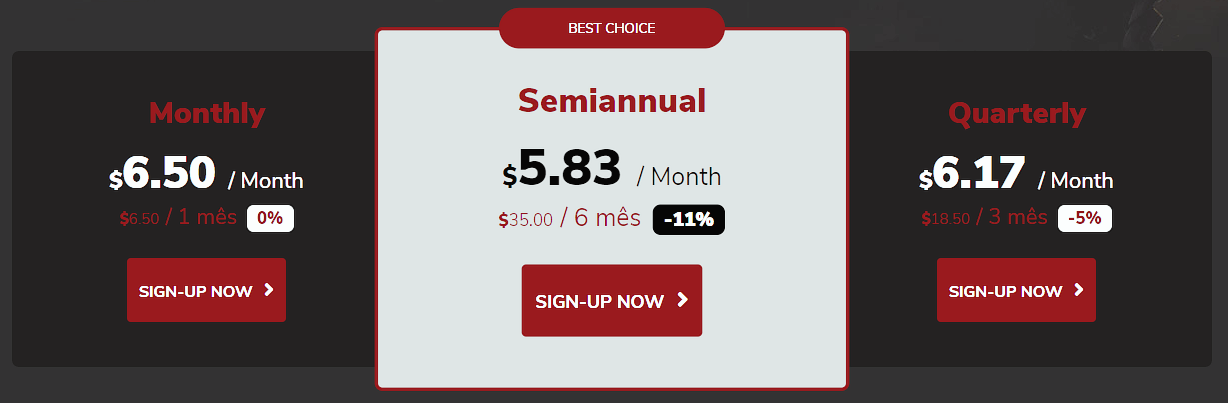
Left, just 1 month subscribtion.
In the middle, 6 month will be paid together with some disocunt.
Right, 3 month will be paid together with some discount.
Have fun.!
'IT 프로그램 & 게임' 카테고리의 다른 글
| 발로란트 1.0 신규 패치 노트 - 6월 2일 (0) | 2020.06.03 |
|---|---|
| 콜오브듀티(콜옵) 워존, 패킷 손실/로스를 피해보자(feat. 블랙옵스) (2) | 2020.05.19 |
| 발로란트 0.50 패치 업데이트 내용 - 5월 13일자 (0) | 2020.05.13 |
| 롤토체스 5월 13일자 10.10 패치 / 신규 은하계 - 우주 무기고 (2) | 2020.05.13 |
| 발로란트 드롭스, 출시일, 클로즈베타 참여 방법 (1) | 2020.05.06 |
댓글